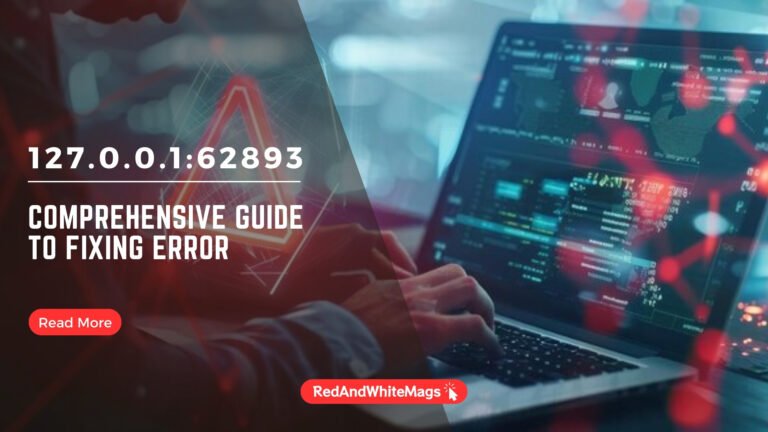Why Choose the Best Windows VPS Hosting Server
Choosing the best Windows VPS (Virtual Private Server) hosting server is critical for businesses and individuals relying on high-performance, reliable, scalable hosting solutions.VPS hosting offers a perfect balance between shared hosting and dedicated servers. It provides more control and resources than shared hosting, without the high costs associated with dedicated servers. Here’s a comprehensive guide on how to choose the best Windows VPS hosting server:
Understanding Windows VPS Hosting
Windows VPS hosting utilizes Microsoft’s Windows Server operating system, providing users with a familiar interface and compatibility with various Windows-based applications. This type of hosting is ideal for those who need specific Windows applications, such as ASP.NET, MSSQL, or other Microsoft-centric services.
Key Factors to Consider:
1. Performance and Reliability
CPU and RAM:
Ensure the VPS offers sufficient CPU cores and RAM for your needs. Higher specifications mean better performance, especially for resource-intensive applications.
Disk Space and Type:
Look for SSD (Solid State Drive) storage for faster data access and improved performance. The disk space should accommodate your website, applications, and data.
Uptime Guarantee:
A high uptime guarantee (99.9% or higher) ensures your site or application is accessible most of the time, minimizing potential disruptions.
2. Scalability
Resource Upgrade Options:
Choose a VPS provider that allows easy scalability of CPU, RAM, and storage resources. This flexibility ensures you can grow your hosting environment as your business or application demands increase.
Elasticity:
Some providers offer automatic scaling, which adjusts resources based on real-time needs without requiring manual intervention.
3. Network Quality
Bandwidth and Data Transfer:
Adequate bandwidth is crucial for maintaining fast load times and handling traffic spikes. Ensure the provider offers sufficient data transfer limits or unmetered bandwidth.
Network Infrastructure:
To ensure fast and reliable access, look for providers with robust network infrastructures, including multiple data centers and high-speed connectivity.
4. Operating System and Software Compatibility
Windows Server Versions:
Ensure the VPS supports the specific Windows Server version you need, such as Windows Server 2016, 2019, or newer.
Software Support:
Verify that the VPS can run all required applications, including support for IIS, ASP.NET, and MSSQL databases.
5. Management and Control
Control Panel:
A user-friendly control panel like Plesk can simplify server management tasks such as managing domains, deploying applications, and monitoring server performance.
Root Access:
Full root access grants you complete control over the server environment, enabling advanced configurations and custom installations.
6. Security Features
Firewall and DDoS Protection:
Robust security measures, including firewalls and protection against Distributed Denial of Service (DDoS) attacks, are essential for safeguarding your data and applications.
Regular Backups:
Automated backup solutions ensure your data is safe and can be restored in case of any issues or data loss.
7. Support and Service Level Agreements (SLAs)
24/7 Support:
Having access to 24/7 technical support is essential for promptly resolving issues. Seek providers that offer various support channels, including live chat, phone, and email.
SLAs:
Detailed SLAs outline the level of service you can expect, including uptime guarantees and response times for support queries.
8. Cost and Value for Money
Pricing Plans:
Compare the cost of various VPS hosting plans and ensure they align with your budget. Look for transparent pricing with no hidden fees.
Value-Added Features:
Take into account the extra features and services provided in the plan, such as free backups, security enhancements, or bundled software licenses.
These are the Steps below to Choose the Best Windows VPS Hosting Server
1. Assess Your Needs
Current and Future Requirements:
Assess your current hosting needs and plan for future growth. Determine the necessary CPU, RAM, storage, and bandwidth to avoid under or over-provisioning resources.
2. Research Providers
Reputation and Reviews:
Look for reputable providers with positive customer reviews and a proven reliability and performance track record.
3. Compare Plans:
Evaluate different hosting plans from multiple providers, focusing on the features, performance specifications, and pricing.
4. Evaluate Performance Metrics
Benchmark Tests:
Some providers offer performance benchmarks or trial periods. Use these to evaluate the server’s performance under your anticipated workload.
Real-World Performance:
Seek out user testimonials or case studies that provide insights into the real-world performance of the VPS.
5. Check for Hidden Costs
Add-On Services:
Be aware of additional costs for services such as backups, security enhancements, or premium support.
Contract Terms:
Review the terms of service and cancellation policies to avoid any surprises.
6. Test Support Quality
Pre-Sales Inquiries:
Contact the support team with pre-sales questions to evaluate their responsiveness and expertise.
Support Channels:
Ensure multiple support channels are available and that the provider’s support hours align with your needs.
7. Review Security Protocols
Data Protection Measures:
Verify the security measures to protect your data, including encryption, regular updates, and compliance with industry standards.
8. Consider Future Growth
Scalability Options:
Ensure the provider can accommodate your growth with scalable resources and upgrade paths.
Long-Term Contracts:
Consider the flexibility of contract terms, especially if you anticipate significant changes in your hosting requirements.
Conclusion
Choosing the best Windows VPS hosting server requires Thoroughly considering various factors such as performance, scalability, network quality, management options, security, support, and cost. By thoroughly assessing your needs, researching providers, evaluating performance, and considering future growth, you can select a VPS hosting solution that offers the reliability, flexibility, and control necessary for your applications and business to thrive.